In this article I will tell you how to see connected wifi password.
Disclaimer:
This article only educational purpose if younuse any inlegal purpose I am not responsible.
Requirements:
You know username or password.
Method:
1.First find ip address if you use pc click start button search cmd type "ipconfig" command
in Default Gateway show your ip address and default ip address maximum router 192.168.0.1 if you not find search in google you will find your ip address.
2.Open any browser and type ip address in url.
3.In front of you open new window and now go to wireless now press wireless security you can seen
your wifi password
Youtube video:
You can easily understand youtube video.


![[2021 Edition] 17 Carefully Selected Techniques for Extending YouTube Channels](https://lh3.googleusercontent.com/-PAHOmkF7DC8/X-8bZ1F5CTI/AAAAAAAAFhM/-sxkeLpVoNElA34O43jAiqYqoywkEtpkACLcBGAsYHQ/w680/image.png)


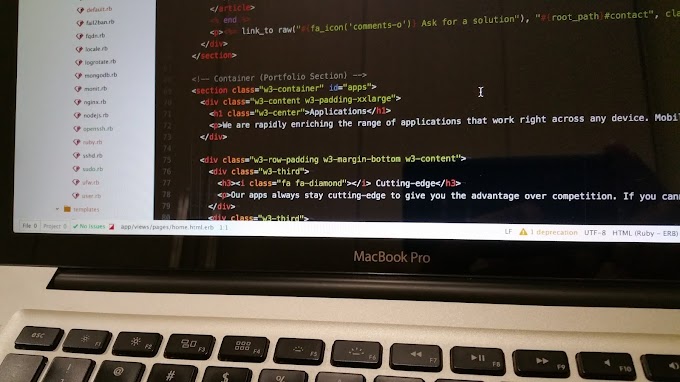


Nice Sameer bhai
ReplyDeleteV..goood
thanks
Delete